5 SEO Best Practices in 2021
Category: Marketing | Posted date: 2021-03-17 18:45:13 | Updated date: 2021-03-17 18:46:12 | Posted by: Admin

SEO best practices are a set of tasks that will help and improve your business website's search engine ranking. SEO is the best practice are researching keywords, on-site optimization, and building backlinks to the site
- Align your content with search intent
- Search intent or user intent is the purpose of a search query. Google's ultimate priority is understanding and satisfying the search intent, the results on google's first page have all passed google's litmus test on search intent. Here are four common types of search intent:
- This is when a user is searching for specific information.
- Navigational: This is when a user is searching for a specific application or website. example, youtube login; yahoo.
- Commercial: This is when a user is searching for a specific product but hasn't decided on the brand of the product. example: SEO tools; vlog camera
- Transactional: This is when the user has decided on buying a specific product. example: buy iPhone 12 pro; buy dominos pizza.
- Search intent or user intent is the purpose of a search query. Google's ultimate priority is understanding and satisfying the search intent, the results on google's first page have all passed google's litmus test on search intent. Here are four common types of search intent:
- Write unique titles, descriptions, and content.
- Title Tag is the title of the website and it also appears in the search engine result pages (SERPs). Here are best practices when creating title tags:
- Add target keyword
- The title must match the search intent
- Avoid duplicate title tag
- Avoid keyword stuffing
- Make it descriptive but concise
- Meta Descriptions are also known as meta description attribute or tag are an HTML element that summarizes and describes the content of a page for users and search engines.
- Each page must have a unique meta description
- Use action-oriented copy
- Add target keyword
- It must match the search intent
- Write an accurate summary of your webpage.
- Title Tag is the title of the website and it also appears in the search engine result pages (SERPs). Here are best practices when creating title tags:
- Images also contribute to the website's overall SEO and boost organic traffic.Here are the ways for optimizing your images
- Choose Best File Format: Site speed is important for ranking signals, and images are one of the largest contributors to the overall page size. Optimizing images is one of the best practices to improve the overall performance of your site.
-
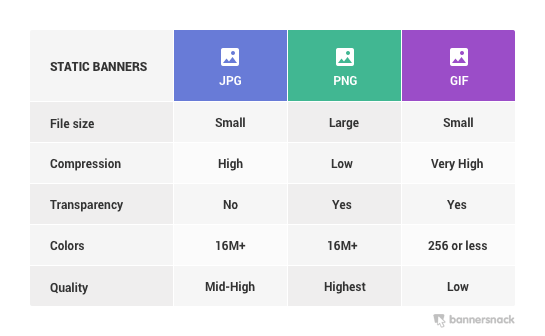
- JPEGs are good for photographs.
- PNG is best for images that contain line drawings, text, or logos.
- WebP can also be an option as it is a modern format that provides lossless and lossy compression for an image in the website.
- 26% smaller size compared to PNG
- 25 - 34% smaller size compared to JPEG
-
- Compress Images: The large image file size is one of the reasons the page takes time to load. Images must have 70 MB or less. Here are free tools you can use for compressing images.
- TinyPNG: to reduce the file size of JPEG and PNGs.
- ImageOptim: This is available for MAC users, you can download this for free.
- ShortPixel: If the website is running on WordPress, install this plugin to compress the images.
- Provide Alt Text for Images: Include alt content in pictures improves web availability and makes a difference browsers better understand the pictures on your site.
- Lazy-load your images: Lazy loading is a technique that delays the loading of non-critical resources at page load time. This means the images or video are only loading when the user needs them.
- Choose Best File Format: Site speed is important for ranking signals, and images are one of the largest contributors to the overall page size. Optimizing images is one of the best practices to improve the overall performance of your site.
- Optimize your page speed: If your website takes a long time to load, there going to have a lot of frustrated users that'll make your rank drop.
here are free tools that can help you check your website page speed.
- Google Page Speed Insights
- GTMetrix
- SEMrush
- Internal Linking: One of the SEO best practice is to add internal links from the top-ranking page on your website that needs a boost. SEMrush can help you to identify and fix internal linking errors on your website.
- Run side audit on SEMrush to generate a report
- Under Internal Linking click 'view details'. To view internal linking issue.
